Edges¶
Creating Edges¶
Edges are managed from Qan.Graph (QML) or qan::Graph (C++) interface, usually in graph Component.onCompleted() handler:
Qan.Edge Qan.Graph.insertEdge(Qan.Node src, Qan.Node dst): Insert a directed edge from source node to destination node.Qan.Edge Qan.Graph.removeEdge(Qan.Edge):
Connections between nodes could be added from QML using Qan.Graph.insertEdge() function, or from c++ with qan::Graph::insertEdge() method. Edges graphics appearance is configured trought their style property, more information on available edge style option is available in Styles section
Component.onCompleted: { // Qan.Graph.Component.onCompleted()
var n1 = graph.insertNode()
n1.label = "Hello World"; n1.item.x=50; n1.item.y= 50
var n2 = graph.insertNode()
n2.label = "Node 2"; n2.item.x=200; n2.item.y= 125
var e = graph.insertEdge(n1, n2);
defaultEdgeStyle.lineType = Qan.EdgeStyle.Curved
}
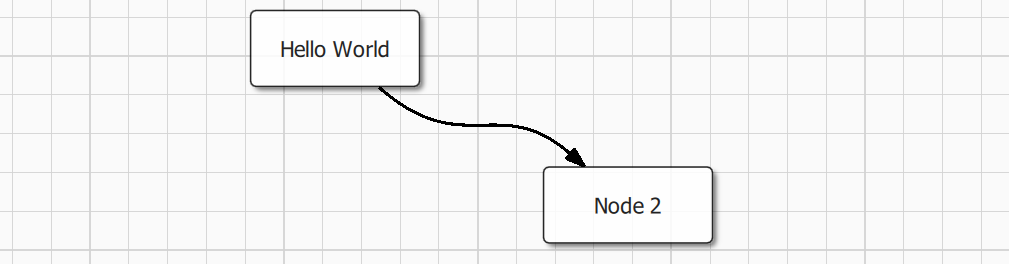
Edges appearance could be tuned by changing default styles properties directly from QML with global variables defaultEdgeStyle, see the Style Management section for more options.
Edge could be moved by mouse when qan::EdgeItem::draggable property is set to true, edge source and destination nodes will be moved with the edge (this is not the default behavior).
Visual creation of edges¶
Visual Connectors¶
QuickQanava allow visual connection of node with the Qan.VisualConnector component. Default visual connector is configured in Qan.Graph component using the following properties:
-
Qan.Graph.connectorEnabled(bool): Set to true to enable visual connection of nodes (default to false). -
Qan.Graph.connectorEdgeColor(color): Set the visual connector preview edge color (useful to have Light/Dark theme support, default to black). -
Qan.Graph.connectorCreateDefaultEdge(bool, default to true): When set to false, default visual connector does not use Qan.Graph.insertEdge() to create edge, but instead emitconnectorRequestEdgeCreation()signal to allow user to create custom edge be calling a user defined method on graph (connectorEdgeInserted()is not emitted). -
Qan.Graph.setConnectorSource(node): Select the node that should host the current visual connector.
Qan.GraphView {
id: graphView
anchors.fill: parent
graph : Qan.Graph {
connectorEnabled: true
connectorEdgeInserted: console.debug( "Edge inserted between " + src.label + " and " + dst.label)
connectorEdgeColor: "violet"
connectorColor: "lightblue"
} // Qan.Graph
} // Qan.GraphView

The following notifications callbacks are available:
-
Signal
Qan.Graph.connectorEdgeInserted(edge): Emitted when the visual connector has been dragged on a destination node or edge to allow specific user configuration on created edge. -
Signal
Qan.Graph.connectorRequestEdgeCreation(src, dst): Emitted when the visual connector is dragged on a target withcreateDefaultEdgeset to false: allow creation of custom edge (or any other action) by the user. Example:
Qan.GraphView {
id: graphView
anchors.fill: parent
graph : Qan.Graph {
id: graph
connectorEnabled: true
connectorCreateDefaultEdge: false
onConnectorRequestEdgeCreation: {
// Do whatever you want here, for example: graph.insertEdge(src, dst)
}
} // Qan.Graph
} // Qan.GraphView
Preventing the visual connector to be shown for specific nodes (for example to force user to use out port to create topology) is possible by setting the node item Qan.NodeItem.connectable' property to false (Seeqan::NodeItem::connectable` header documentation).
Reference documentation: qan::Connector interface
Custom Connectors¶
Default connector component Qan.Graph.connector could be replaced by a user defined Qan.VisualConnector to customize connector behavior in more depth. It is possible to add multiple visuals connectors on the same node, using a connector to generate specific topologies (create edges with different concrete types) or select targets visually. Such an advanced use of custom connectors is demonstrated in 'connector' sample: https://github.com/cneben/QuickQanava/tree/master/samples/connector