Advanced Use (C++)¶
Using from C++¶
QuickQanava rely on and underlying QML engine to efficiently draw visual content using QML scene graph (eventually with HW OpenGL acceleration). While the API is almost 100% usable from C++, a QML engine must be initialized in the background for rendering topology, a minimal QuickQanava initialization from QML should thus create graph view and a graph topology components:
// main.qml
import QuickQanava 2.0 as Qan
import "qrc:/QuickQanava" as Qan
ApplicationWindow {
title: "QuickQanava cpp API"
Qan.GraphView {
anchors.fill: parent
graph : Qan.Graph {
objectName: "graph"
anchors.fill: parent
} // Qan.Graph: graph
}
}
On the C++ side, a QML engine should be initialized before starting the application event loop:
// main.cpp
int main(int argc, char** argv)
{
QGuiApplication app(argc, argv);
QQmlApplicationEngine engine;
QuickQanava::initialize(&engine); // Mandatory
engine.load(QUrl("qrc:/main.qml"));
// Custom "synchronous" topology initialization should be added here
return app.exec();
}
It is then easy to access Qan.Graph{ objectName:"graph"} QML component trough it's qan::Graph virtual interface:
QPointer<CustomGraph> graph = nullptr;
for (const auto rootObject : engine.rootObjects()) {
graph = qobject_cast<CustomGraph*>(rootObject->findChild<QQuickItem *>("graph"));
if (graph)
break;
}
if (graph) {
// Go on
}
At this point, any modification should be done:
- Synchronously before application event loop is started using app.exec().
- In signals handlers reacting to
qan::Graphorqan::GraphViewevents such asnodeClicked()orgroupClicked()and so on (See qan::Graph and qan::GraphView signals). - Using behavior observers (See Behaviors section).
Please refer to the cpp sample and more specifically cpp_sample.cpp for a sample about using qan::Graph topology related methods.
Defining Custom Topology¶
QuickQanava topology is described using GTpo library. Topology is modelled using non visual objects modelling node (qan::Node connected by directed edges (qan::Edge eventually grouped in qan::Group. These non-visual objects (called primitives) are mapped to QML QQuickItem based visual items. Concrete QQuickItem are generated on demand using QML QQmlComponent objects.
QuickQanava provide default delegates for all primitives, but custom delegate could be specify by providing an argument for all primitive creation functions: qan::Graph::insertNode(), qan::Graph::insertEdge(), qan::Graph::insertGroup() and their QML counterpart in Qan.Graph. Simple custom delegate mapping is described in custom nodes and custom groups sections.
Primitives classes could be subclassed from c++ to provide specific customization. Mapping between non-visual topology primitive and their QtQuick counterpart is managed trought static singleton factories defined in qan::Node, qan::Edge and qan::Group. Theses factories are automatically called from qan::Graph when a primitive creation request happen: a visual item with a specific style is then automatically created.
Creation of a custom graph (MyGraph) with custom node (MyNode) and a dedicated visual item (MyNodeItem) could be achieved with the following architecture:
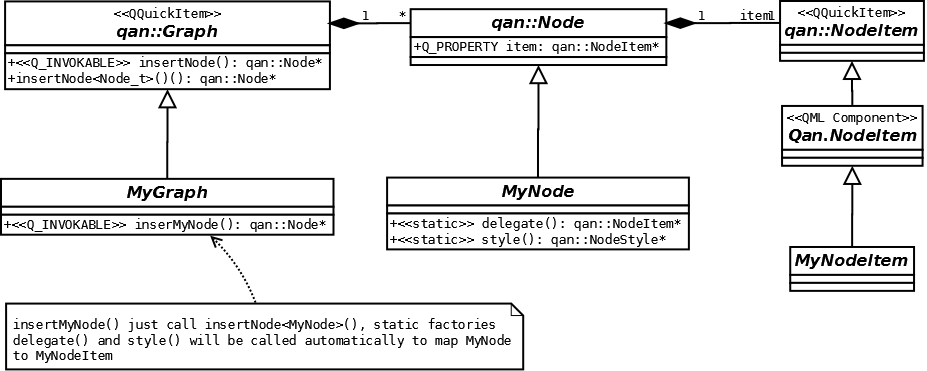
Factories have to be redefined in primitive subclasses:
static QQmlComponent* delegate(QQmlEngine& engine) noexcept: Return a (usually singleton) QML component that will be used for primitive visual delegate.static qan::NodeStyle* style() noexcept: Return a (usually singleton) style used as primitive default style.
Custom content is then created from a specialized qan::Graph class:
// class MyGraph : public qan::Graph ...
qan::Node* MyGraph::insertMyNode() noexcept {
return insertNode<MyNode>()
}
// In a custom MyNode.cpp defining MyNode (inheriting from qan::Node)
QQmlComponent* MyNode::delegate(QQmlEngine& engine) noexcept
{
static std::unique_ptr<QQmlComponent> MyNode_delegate;
if (!MyNode_delegate)
CustomRectNode_delegate = std::make_unique<QQmlComponent>(&engine, "qrc:/MyNode.qml");
return CustomRectNode_delegate.get();
}
qan::NodeStyle* MyNode::style() noexcept
{
static std::unique_ptr<qan::NodeStyle> MyNode_style;
if (!MyNode_style) {
MyNode_style = std::make_unique<qan::NodeStyle>();
MyNode_style->setBackColor(QColor("#ff29fc")); // Initialize primitive default style here
}
return MyNode_style.get();
}
Selection, visual connection and navigation will works out of the box for custom primitives (either nodes, edges or groups).
Insertion of non Visual Content¶
Non visual edge or node could be used in graph to model complex topologies or add internal non-visual logic with:
qan::Graph::insertNonVisualNode<>(): default graphnodeDelegatewill no be used, custom nodedelegate()may be oeither undefined or return nullptr.qan::Graph::insertNonVisualEdge<>(source, destination): Edge could be a regular node -> node edge or an oriented hyper edge node -> edge.
Observation of Topological Modifications¶
QuickQanava provide a full observation interface with the qan::Behaviour concept to react when underlying graph topology is modified. All primitives (nodes, edges or groups) could define custom behaviours to observe and react to topological changes.
qan::NodeBehaviour:
A behaviour could then be registered using: registerBehaviour() method in qan::Node.
#include <QuickQanava>
class CustomBehaviour : public qan::NodeBehaviour
{
Q_OBJECT
public:
explicit NodeBehaviour(QObject* parent = nullptr) :
qan::NodeBehaviour{"Custom Behaviour", parent} { }
virtual ~NodeBehaviour() override { /* Nil */ }
NodeBehaviour(const NodeBehaviour&) = delete;
protected:
virtual void inNodeInserted(qan::Node& inNode, qan::Edge& edge) noexcept override;
virtual void inNodeRemoved(qan::Node& inNode, qan::Edge& edge) noexcept override;
};
Such a custom node behaviour could be installed with the following code:
{
qan::Graph graph;
auto node = graph.insertNode();
node->attachBehaviour(std::make_unique<CustomBehaviour>());
// node will now react when an in node is inserted or removed
auto source = graph.insertNode();
auto edge = graph.insertEdge(source, node); // CustomBehaviour::Inserted() called
graph.removeEdge(edge); // CustomBehaviour::inNodeRemoved() called
}
Methods inNodeInserted() and inNodeRemoved() are called automatically when an in node is inserted or removed on behaviour target node.
Reference documentation: